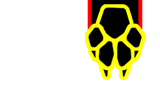Basic Computer Types & Terms
Computers come in a seemingly endless array of shapes and sizes. You, as the consumer, will generally be picking from 2 traditional types of computers. Three if you count Tablets, but we'll hit those in a later topic.
The first type of computer is called a Desktop. Desktops are the large boxes that usually sit on top of your desk, under your desk, or even under your monitor. They can be anywhere from the size of a briefcase to the size of a tissue box. Depending on what it has in it what it's purpose is, they can even be a little bigger or smaller. Some can even be integrated into the monitor itself. The size and shape of the computer relies largely on what it will be used for.
The second type of computer is called a Laptop. As it's name suggests, it's designed to be portable and sit nicely on your "lap" so you can use it anywhere. Laptops are generally about the size of a three ring binder, give or take. The screen folds open/closed to reveal the keyboard and other components. Much like desktops, the size and shape of a laptop can vary depending on what it's designed to do.
Included under laptops is, let's call it a sub-type, called Netbooks. Netbooks are basically baby laptops, roughly around 2/3rd's of the size of a standard laptop. As their name suggests, they are primarily meant for accessing the web in an ultra-mobile form. They have less available features and generally connect via some form of wireless access; through WiFi or cell phone signals. Which is why you may find them near where cell phones are sold. It should be noted that Netbooks seem to be on their way out, quickly being replaced by the new Tablet devices that have recently began to emerge.
Tablets could actually be included in the "types of computers," but they are relatively new to the scene and haven't quite taken over yet. In time, I have no doubt they'll replace laptops altogether. But for now, we'll separate them out.
Terms:
We could be here for weeks going over all the terms and lingo for computers today, but we're not going to dive too deep into things and just stick with the basics. Stuff you might hear brought up while at a department store looking to purchase, for example.
- Legacy - This is a term you'll see here and there throughout these articles. Legacy devices generally describes some piece of technology that is old and has been replaced by a newer piece of technology. For example, floppy disks drives are rarely used anymore. Replaced by CDs or flash drives. You can still find floppy drives around and can certainly still use them, but they're not the standard they once were.
- Storage - Storage generally refers to the size of your hard drive in your computer. This tells you how much software you can install, how much data you can store, etc. This may also be called "Disk Capacity," or "Disk Space."
- Memory - Memory is often described as RAM. The more Memory the better. In most instances today, you'll need at least 1-2Gig to run your machine efficiently.
- Computer - One of the most confusing items to discuss with someone who isn't familiar with computers is the actual tower unit itself. This is the item pictured at the top of this page in the center picture. The tower has many different names: Tower, Computer, Box, Main Unit, Machine, Base, etc. Don't be afraid to get clarification from whomever you're talking to so you can make sure you're discussing the same thing.
- Operating System - The Operating System (or OS) is the software installed on your computer that provides the interface you see and use to access your programs, surf the internet, write emails, etc. The most common currently is Microsoft Windows.
- MAC/PC/LINUX - There are three main types of Operating Systems that you may hear about. MACs run an OS that is produced by Apple, the makers of the iPod and iPad. PC's generally run Microsoft Windows, but can also run MAC's OS as well as Linux. Linux is more of a command line interface OS versus the point and click interface you get with Windows. Most people use either Windows or MAC.
- GUI - GUI stands for Graphical User Interface. It's basically what you see when using windows. You have a mouse pointer you move around and point and click, drag and drop, right click, etc. Everything is displayed on your screen with images or icons for you to "interface" with.
- Software - Software, also referred to as programs or applications, is the different items you install on your machine for entertainment, productivity, web browsing, etc. Microsoft Word, Internet Explorer, iTunes, WinZip, Yahoo Messenger, are all examples of different applications that you may have installed on your computer.
- Hardware - Hardware refers to the physical equipment in your computer. Your hard drive, CD ROM Drive, Sound Card, and Speakers are all examples of hardware.
- Desktop - The desktop, in computer terms, actually refers to what you see on your screen when you have no other applications open. The easiest way to understand this is to just let your computer start up and don't open any new applications. Your screen should consist of simply icons and a bar at the bottom of the screen with some smaller icons or perhaps just the "start" button (when using Windows). There may be some other items on your desktop besides this, but that's the basics.
- Icons - Icons are the small pictures or images that you find on your desktop and throught your computer software. Generally, these represent a software application, a file, or a location. Double clicking on the icon "executes" it and will open the location or start that application.